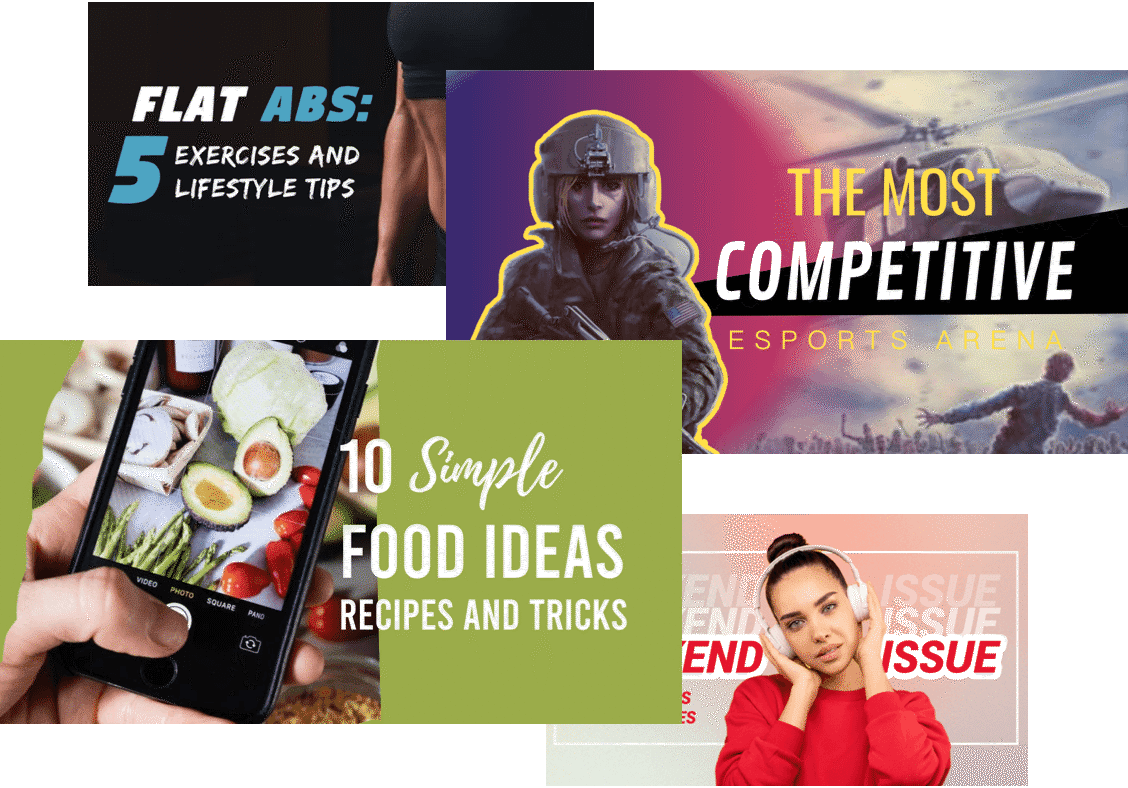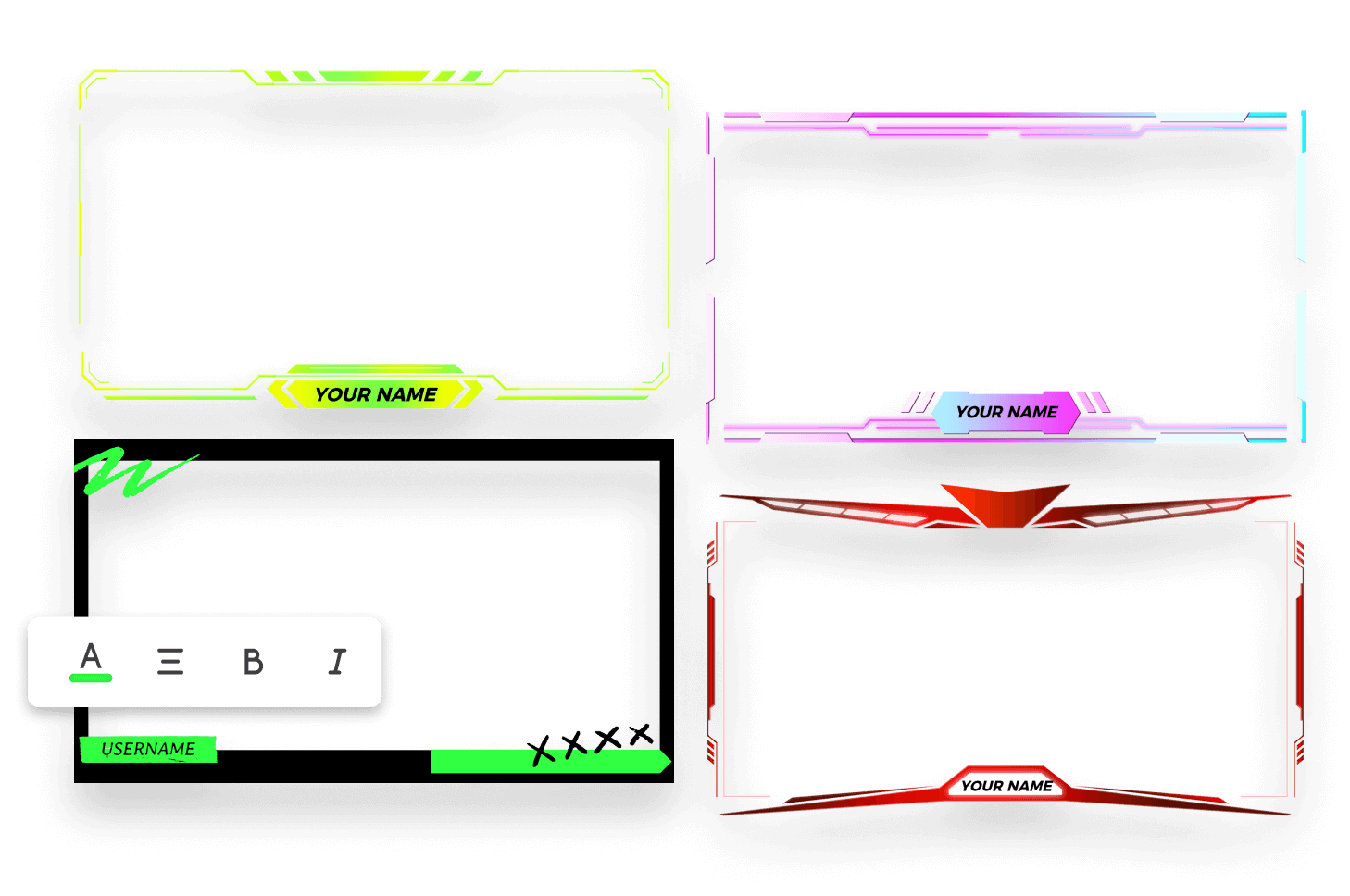The Best Twitch Banner Size in 2024 + Customizable Templates

According to recent statistics, Twitch is the most popular online streaming platform. In fact, Twitch has an average of more than 3 million viewers daily (as of March 2021). Creating a unique avatar and a banner for your profile is crucial to stand out on the platform.
Thus, choosing the correct Twitch banner size is crucial for your Twitch profile to be successful. Apart from that, it is essential to create a unique Twitch banner that will draw attention to your page. For this reason, we created a detailed guide to help you understand everything about the Twitch banner.
What is the Best Twitch Banner Size?
Alongside your Twitch avatar, your Twitch banner is the first thing a viewer will look at when visiting your profile. For this reason, it is crucial to create a personal, captivating banner for your account. Choosing the optimal Twitch Banner Size is the first step in achieving that.
According to Twitch, the banner ratios might change in the future. However, as of 2021, the most recommended Twitch banner dimensions suggested by Twitch is: 1200 x 480 pixels (minimum) or 1920 x 480 pixels (maximum). Likewise, if you try to upload a banner with less than 1200px, the platform will automatically enlarge your image.

This will result in a distorted banner that will not include all the information you want. On the other hand, if you try to insert a bigger image (wider or taller), Twitch will automatically crop your banner size. For this reason, most streamers use Twitch banner creators for easy yet unique results. To be more precise, online platforms like Fotor include pre-made twitch banner templates that you can edit and export.
Apart from the Twitch banner dimensions, we have gathered all the other important graphics sizes on the platform:
- Twitch Profile Picture Size (Avatar) : 800 x 800 pixels
- Twitch Video Player Banner Size: 1920 x 1080 pixels
- Twitch Video Thumbnail Size (Offline Screens): 1280 x 720 pixels
- Twitch Panel Size: 320 x 200 pixels
- Twitch Webcam Size (Overlays): 1920 x 1080 pixels
Now that we have analyzed the correct Twitch graphics sizes let’s explore all the reasons why your Twitch banner is important for your channel.
What Are Twitch Banners and Why They Matter?
No matter if you want to create a funny twitch banner, a breathtaking galaxy twitch banner, or a cute one, Twitch banners are crucial for your channel.
Your profile’s banner sits at the top of your channel, and for this reason, it is one of the first things a follower will notice about you. In fact, Twitch banners are often viewed as branding materials for good reasons. By choosing a relevant banner for your content, you attract more people who want to view and engage with your content.
It becomes evident that your Twitch banner is one of the most critical branding elements. Alongside your avatar, the banner is one of the direct ways to attract new followers and lift up your channel. For this reason, your banner should be:
- Relevant to your content: Your final design should be appropriate for the channel’s audience. To be more precise, if you have a funny gaming channel, you shouldn’t go for a thrilling anime banner design but a more engaging, amusing one.
- Readable: Make sure that your audience can easily read all the information you include logo, brand name, social media networks, etc.
- Appealing: By creating a breathtaking photo, a fantastic logo, etc., you make sure more people will be attracted and follow your channel.
- Memorable: You should create a banner that distinguishes you from all the other streamers.
- Consistent: Your banner should include your branding fonts and colors. However, it would be best if you avoided including unnecessary designs or information.
How to Make an Amazing Twitch Banner Design with No Design Skills with Fotor?
As mentioned above, using a twitch banner maker like Fotor is the best way to create a unique Twitch banner for your channel.

Powerful AI-driven editing tools like AI background remover, AI enlarger, object remover, one-tab skin retouch, AI art effects, etc.
Over 100,000+ ready-to-use templates and creative content for graphic design and photo collages.
Millions of HD stock photos for personal and commercial use.
This is an ideal solution for those who don’t have any design skills. Creating an amazing Twitch Banner with Fotor is extremely easy, even if you don’t have any graphic design experience. Let’s explore the simple steps you have to follow:
Step 1
Open the Fotor website and click “Create a design.”

Step 2
Next, click “Create New Design” and choose the “Twitch Banner ” Template layout from the template hub.

Step 3
After opening the menu, all you have to do is choose one of the numerous premade Twitch banner templates.
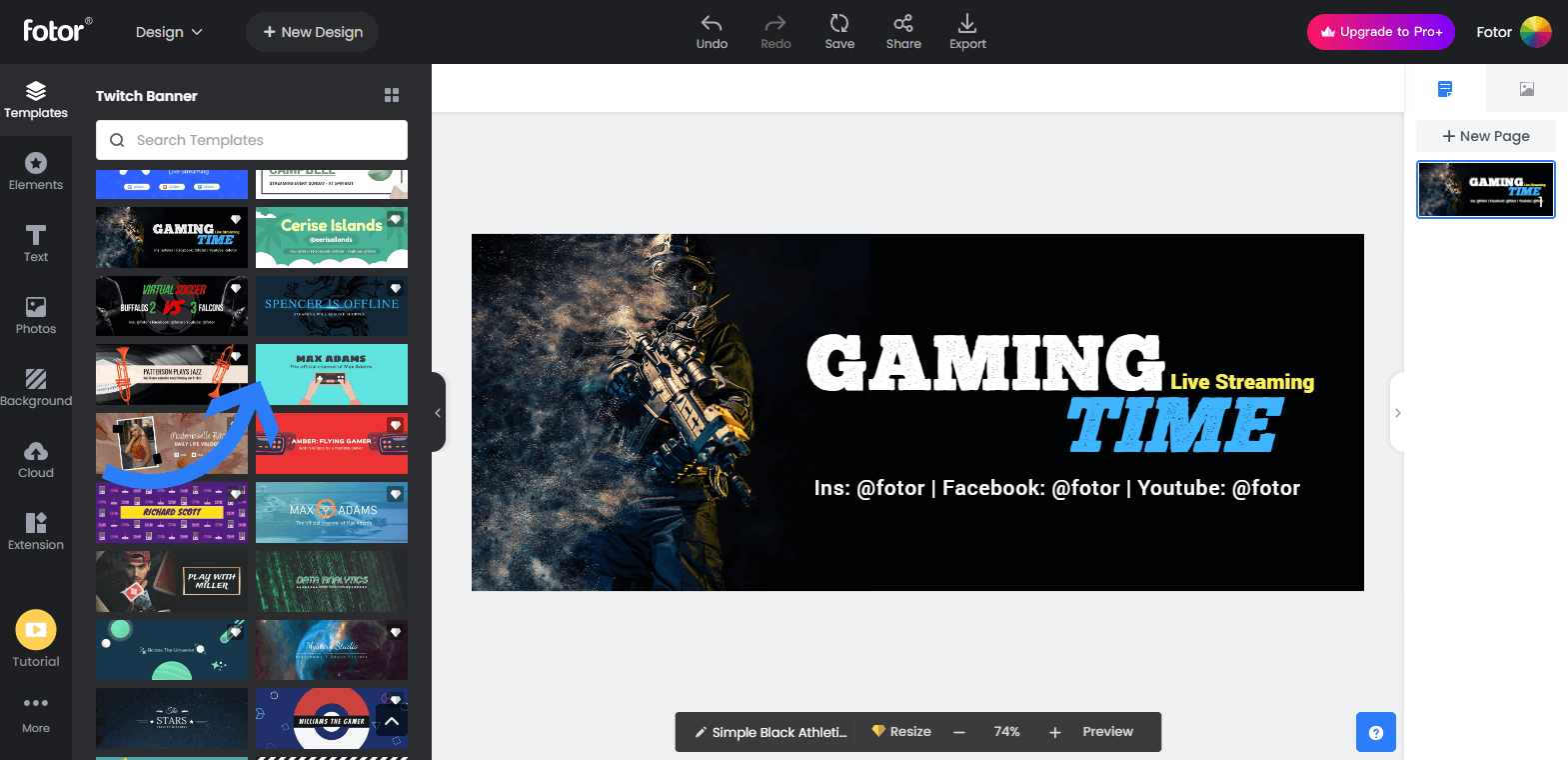
Step 4
Then, you can manipulate the template you chose in any way you want. In fact, Fotor allows you to upload your photos or select one from the app’s vast collection. Then, you can edit them by dragging and dropping the image into the canvas.
The Fotor also has an enormous collection of fonts, shapes, graphics, and effects.

Step 5
Once you finish customizing your Twitch banner and you’re happy with the result, you are one step from uploading it on Twitch. All you have to do is save the banner and export it to your computer.

Twitch Banner Examples & Best Practices
It becomes obvious that Fotor gives you the opportunity to create outstanding graphics for your Twitch channel in no time. As mentioned above, you have to make some breathtaking graphics for your Twitch channel to be successful.
As mentioned above, your Twitch banner has to be relevant to your channel’s theme/ content. For this reason, Fotor provides an enormous amount of premade twitch banner templates for you to choose from.
In fact, Twitch is an enormous platform, and there are lots of different categories of channels. Let’s explore some fantastic examples of Twitch banners provided by Fotor:
Gaming Twitch banners: No matter which games you prefer playing and streaming for your viewers, there are numerous templates you can utilize and alter accordingly.

Click the image to start editing
Funny Twitch banners (like toy and game reviews): Choosing an engaging, fun template is a great way to go. Those banner templates are created for those of you who stream fan activities like toys reviews. For this reason, Fotor has created numerous casual, fun-looking templates for you to choose from.

Click the image to start editing
Galaxy Twitch banners: If your channel is related to space in any way, then this could be a great addition to your banner. Thus, choosing a captivating galaxy template is a smart solution.

Click the image to start editing
Cute Twitch banners: There are many cute-looking channels on Twitch. If you want yours to stand out, you can use a cute template and edit it accordingly. Don’t forget to add your logo and branding elements (like photos, fonts, colors, etc.).

Click the image to start editing
Music Twitch banners (for podcasts and playlists): Apart from gaming, Twitch is an amazing platform for people who want to stream and share their music playlists. If your channel is related to a specific genre of music, then this should be visible on your banner.

Click the image to start editing
Sport Twitch banners: From live conversations about a specific sport to gaming, Twitch is an excellent platform for sports channels. Accordingly, creating a relevant banner is crucial if you want to stand out.

Click the image to start editing
Virtual reality gaming banners: just like with gaming, VR games have become more and more popular. If you have a virtual reality gaming channel, make sure you create an amazing Twitch banner photo.

Click the image to start editing
Vlog Twitch banners: Vlogging and conversation channels have become really popular on Twitch. If you want to start (or you already have one), make sure your banner includes all the information your audience should know.

Click the image to start editing
Those are only a few examples of the premade Twitch banner templates that Fotor offers. However, once you edit one of those templates and create a breathtaking banner for your Twitch channel, you have to upload it on the platform. Let’s explore how you can do it in a few minutes.
How to Add or Change Your Twitch Banner?
Once your Twitch channel banner is ready, all you have to do is upload it on Twitch and enjoy the results. For you to do that, you have to follow a few easy steps:
Step 1
Open the Twitch platform.
Step 2
Log in to your account and go to the Channel Settings (top-right).
Step 3
Find the heading ‘Profile Banner.’ Then, click on ‘Update.’ Twitch will automatically ask you ‘Upload a Photo.

Step 4
Select the banner you created on Fotor and upload it. You’re all set. By following the same steps, you can add a new Twitch Banner at any time.
Final Thoughts
In a few words, creating a breathtaking and engaging Twitch banner for your channel is crucial for getting new followers. The Fotor is simply the best way to create it with the correct Twitch banner size from scratch.
Nowadays, most Twitch streamers use their banner as a powerful branding element. This is the main reason why creating a banner that will make you stand out is a smart move. Thankfully, creating and uploading a unique Twitch banner for your channel isn’t as hard as it used to be.
In fact, all you have to do is choose a Twitch banner maker like the well-known one from Fotor. This will help you create your channel’s engaging Twitch designs quickly and efficiently.