25 Tattoo Design Elements: Brushes, Vector Art and ToolKits
Just Creative
APRIL 19, 2021
So much so, that, although tattoos are designed to be permanent body art, brands and designers are incorporating tattoo elements into their work. If you’re a digital designer yourself, looking for tattoo design brushes, vector art & toolkits , we’ve got you covered! Tattoo Art – Affinity Brushes. Let’s start!

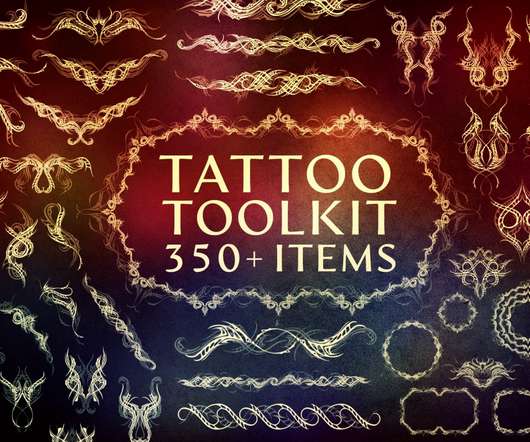



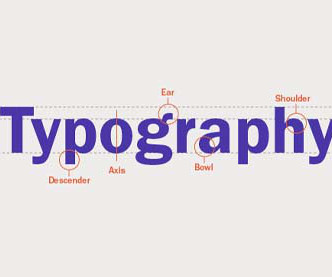


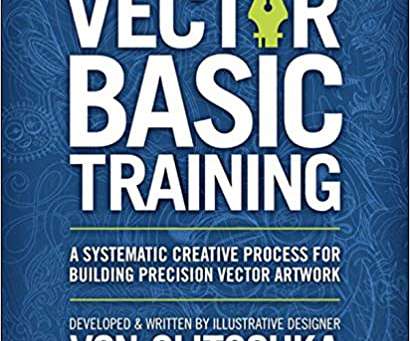
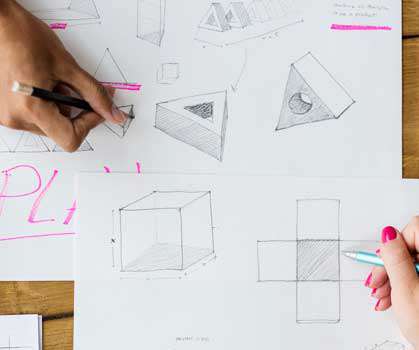

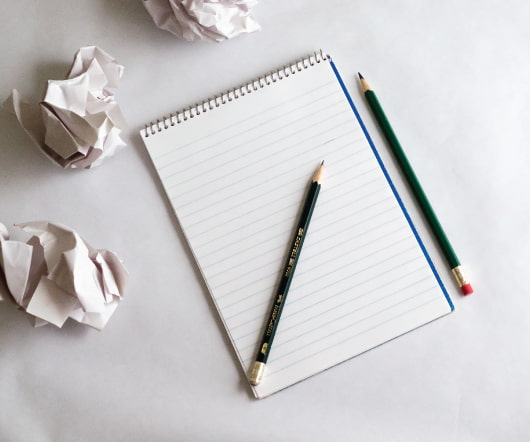















Let's personalize your content