Free Ink Stamp Texturizer Smart PSD for Adobe Photoshop
Spoon Graphics
NOVEMBER 11, 2019
Easily add ink stamp texture effects to your logos, lettering and illustrations with the help of my new FREE Ink Stamp Texturizer. This Smart PSD for Adobe Photoshop automatically applies all the adjustments and effects. You can then customise the appearance with the choice of 10 texture layers to perfect the result.




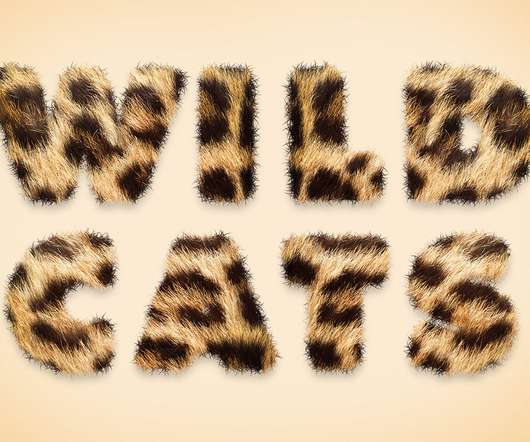
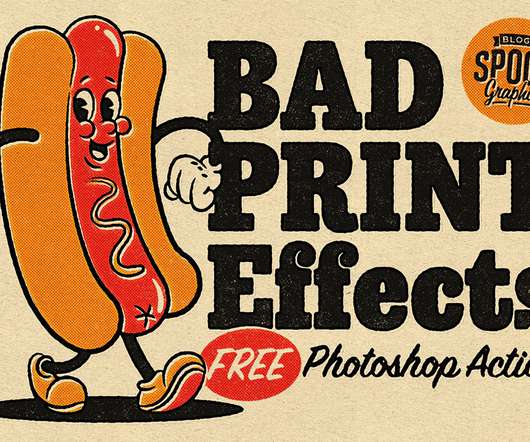
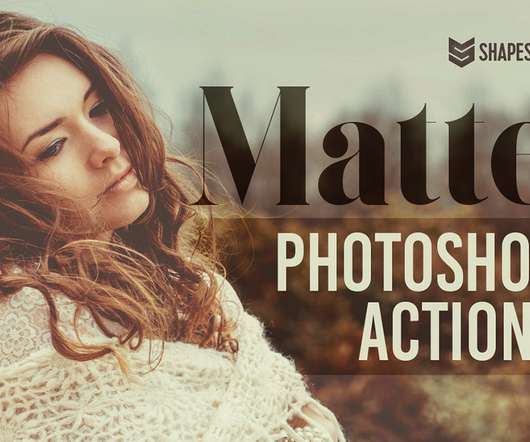
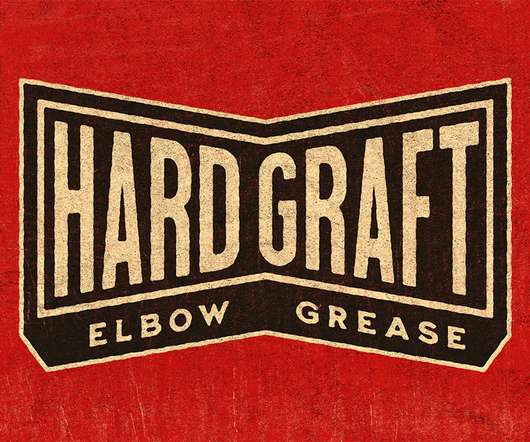



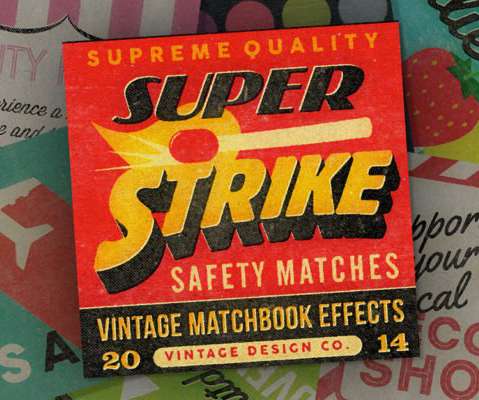
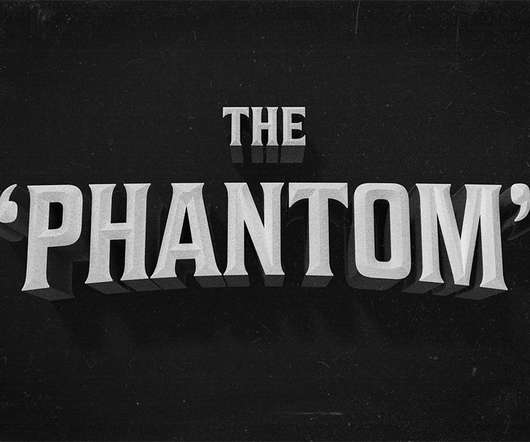
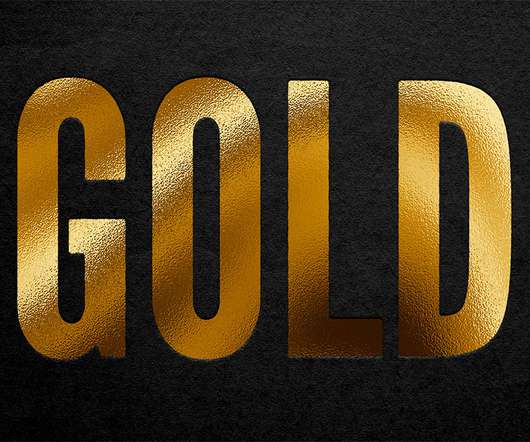
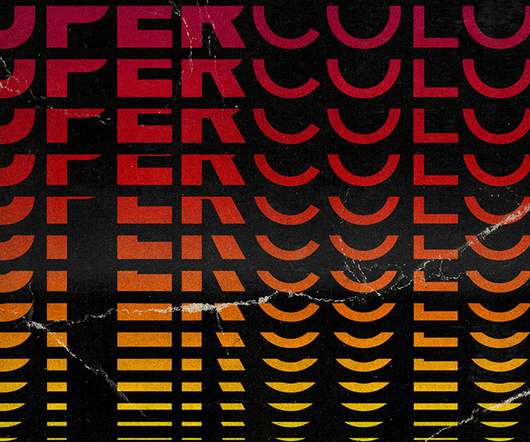


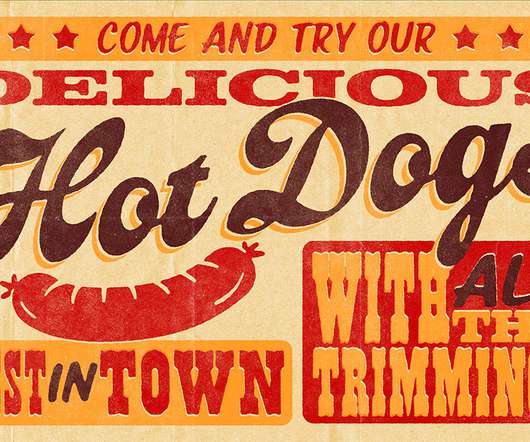
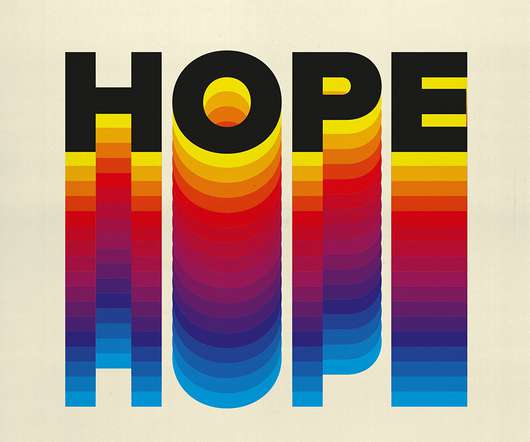

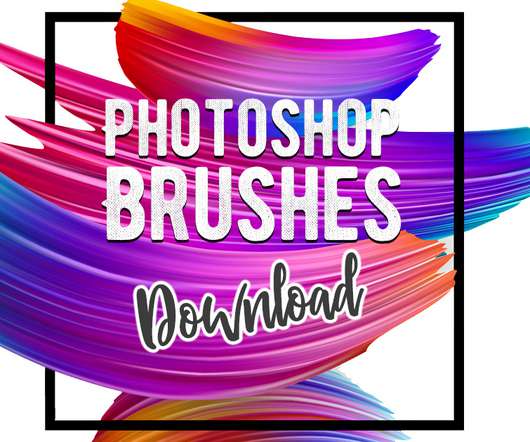
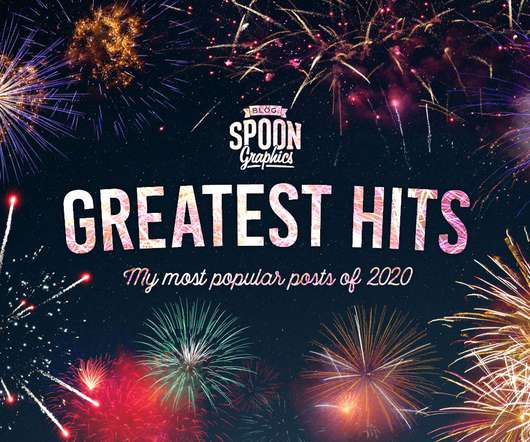

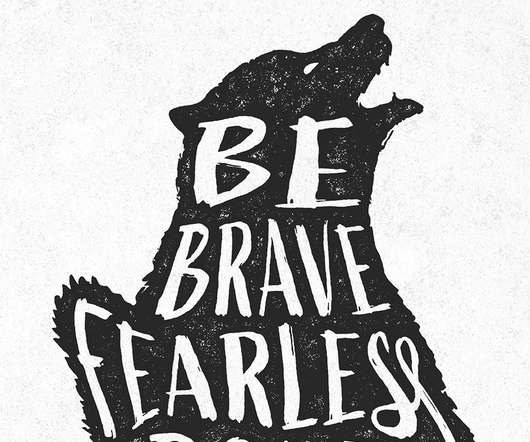
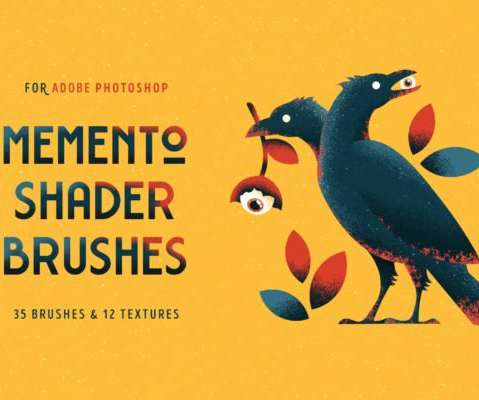


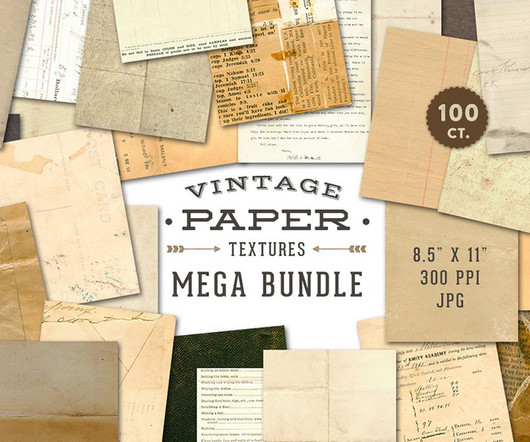
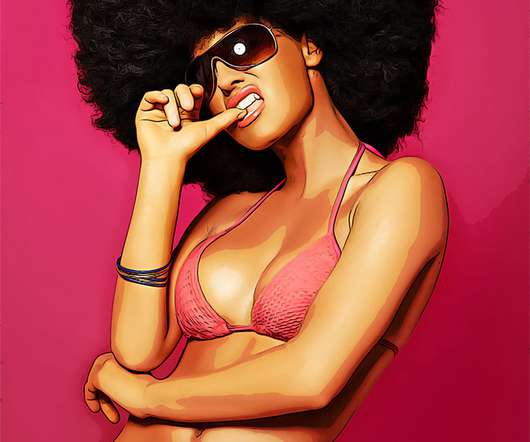

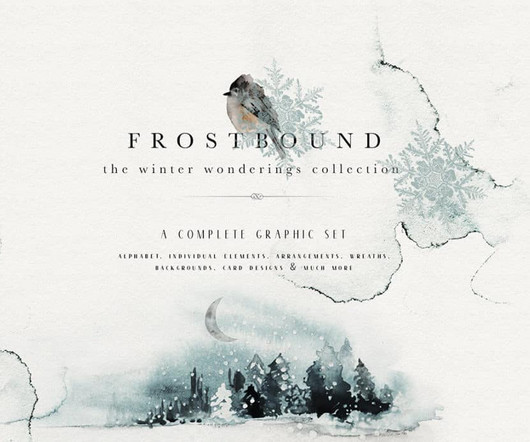

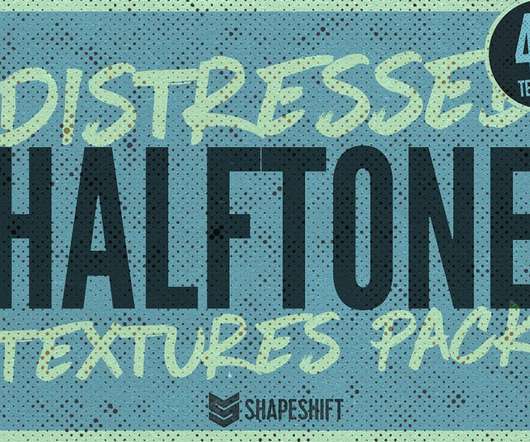


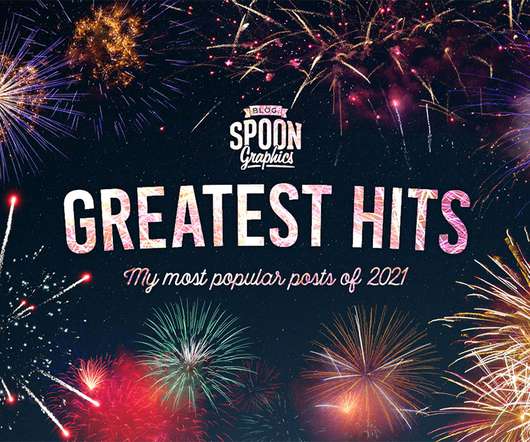

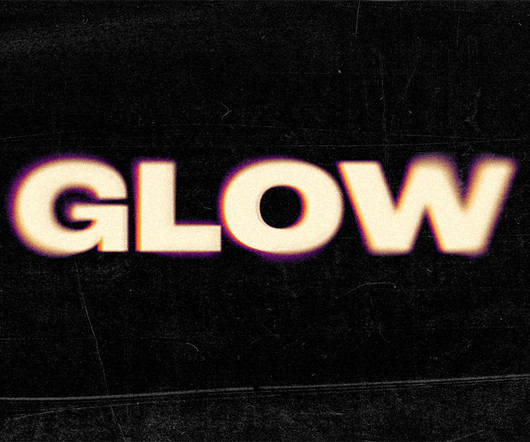
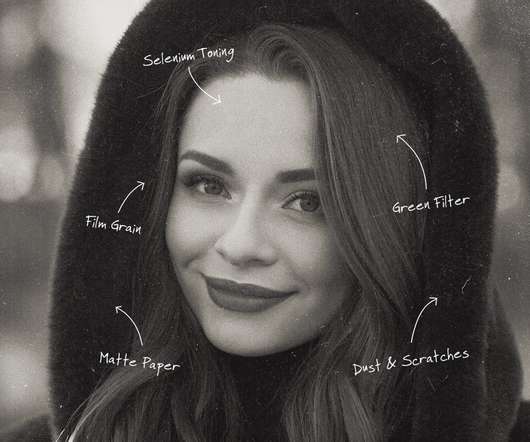



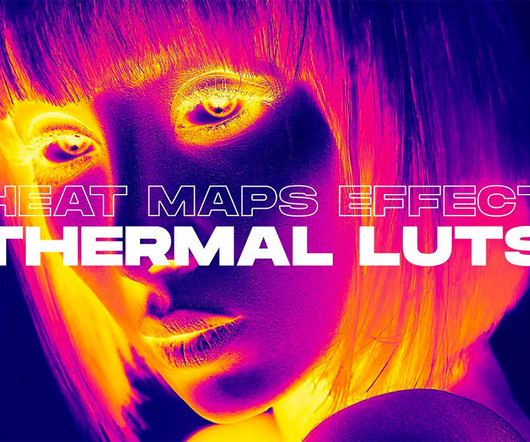
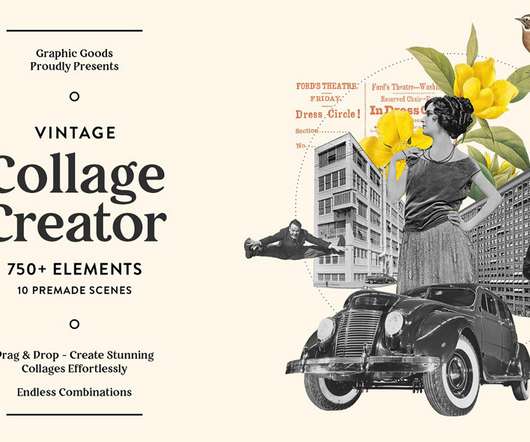









Let's personalize your content