How to stand out as a freelance illustrator in 2023
Creative Boom
SEPTEMBER 11, 2023
Image licensed via Adobe Stock With so much talent out there, how do you get noticed as a freelance illustrator? Illustration is a great way to make a living that can be both creatively fulfilling and well compensated. This is a crucial step in finding your own voice as an illustrator.


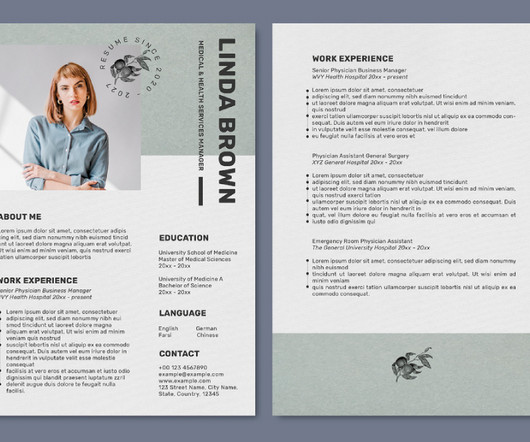


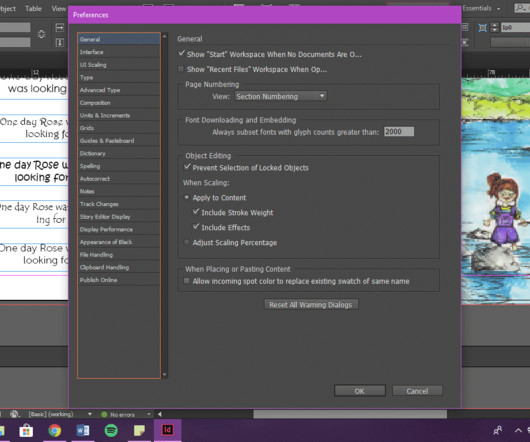




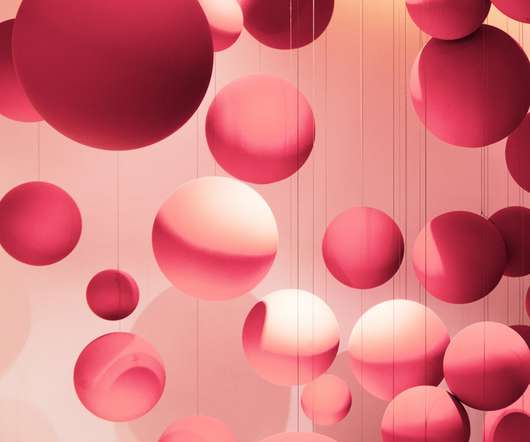

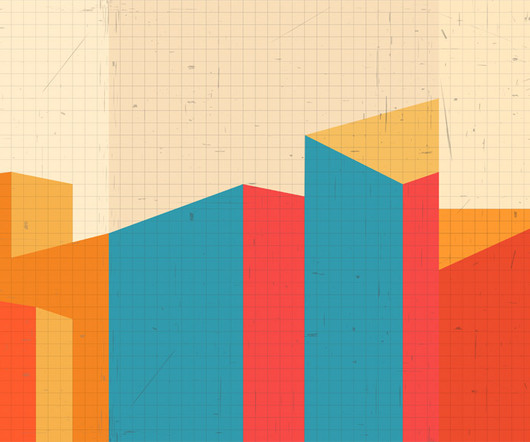












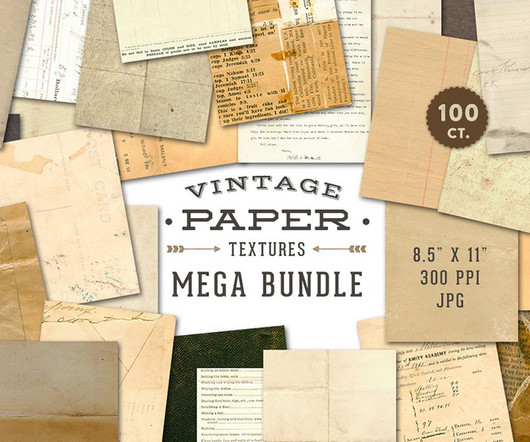





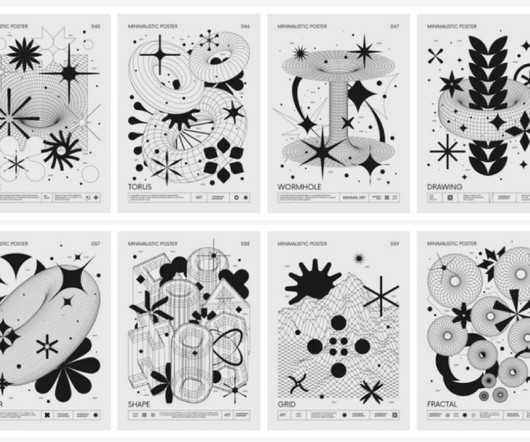

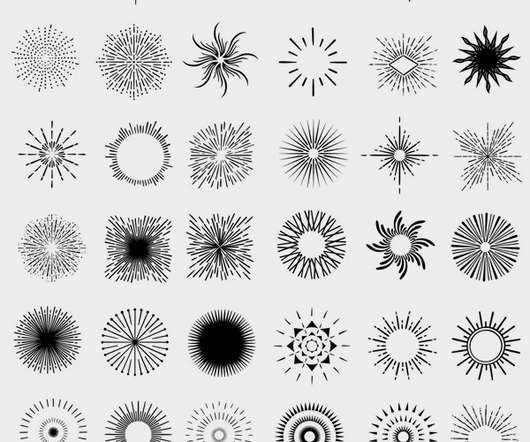



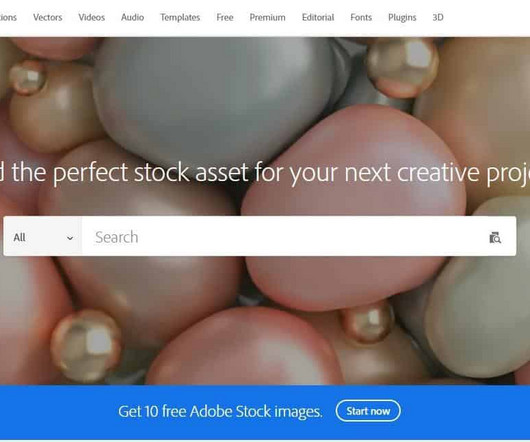
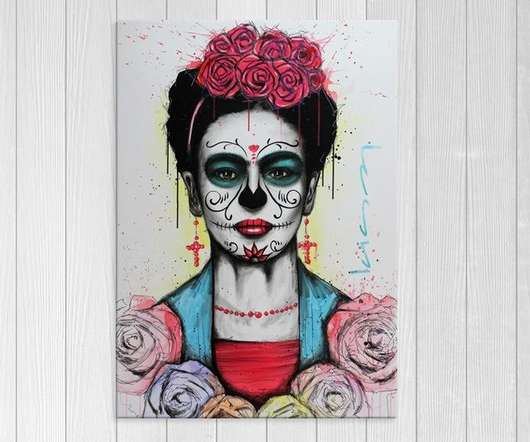














Let's personalize your content