The 6 Best Graphic Design Programs: Free and Paid
Inkbot Design
FEBRUARY 29, 2024
The 6 Best Graphic Design Programs: Free and Paid Graphic design software allows artists and designers to create stunning visual content. With so many options on the market, deciding which program is right for your needs can take time and effort. 6 Top Graphic Design Programs Which software options cut through the best of the best?

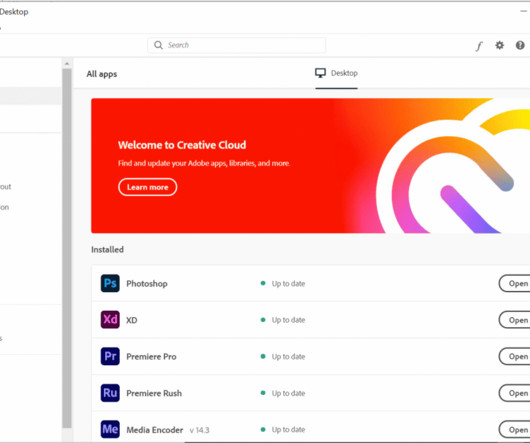
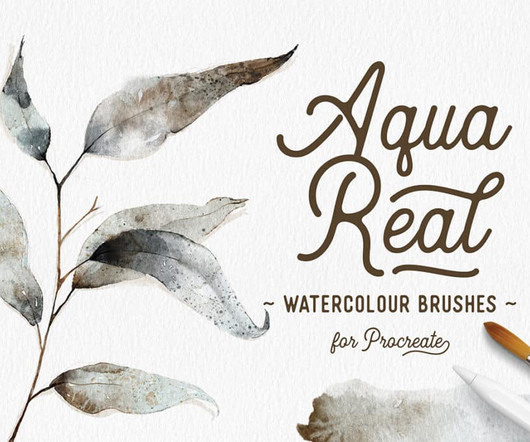




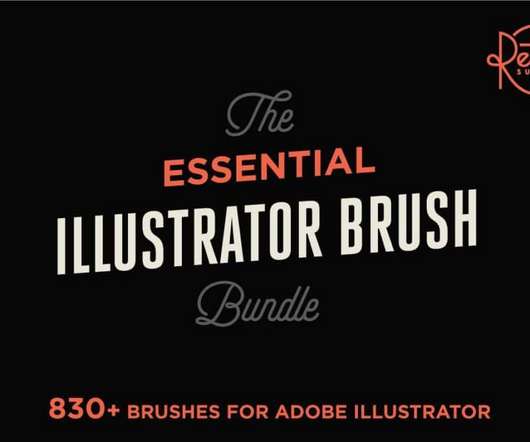


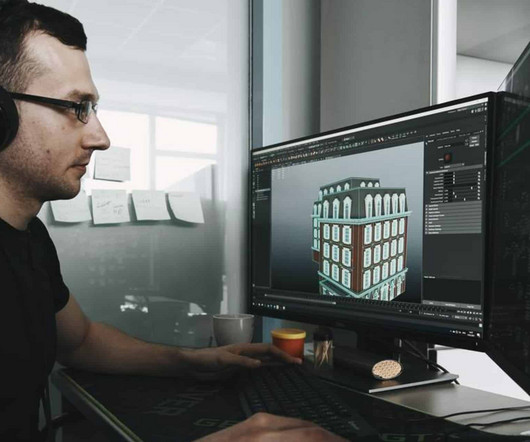
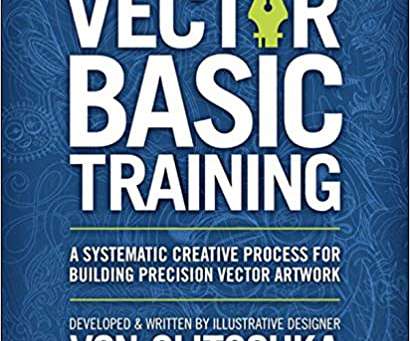





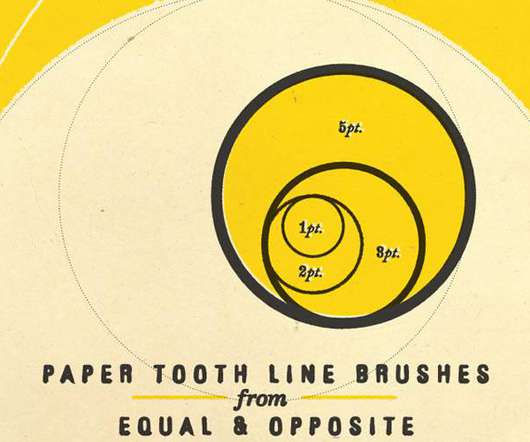
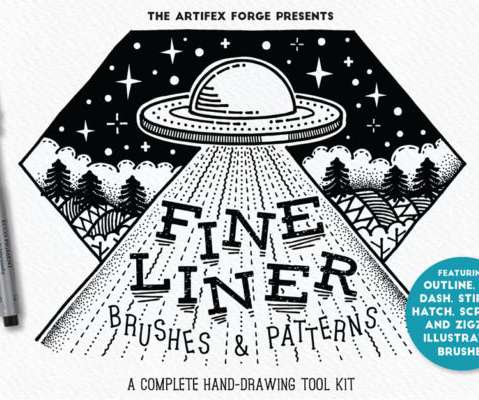

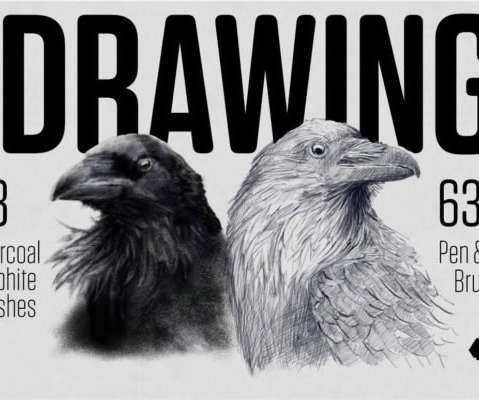
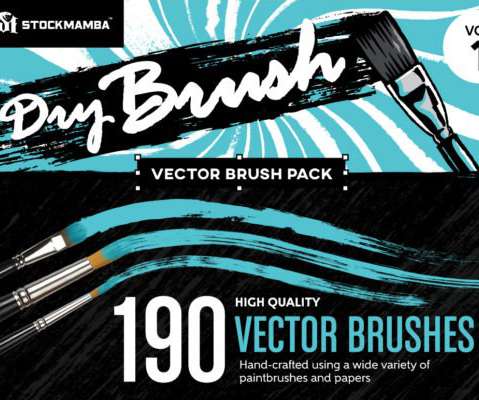

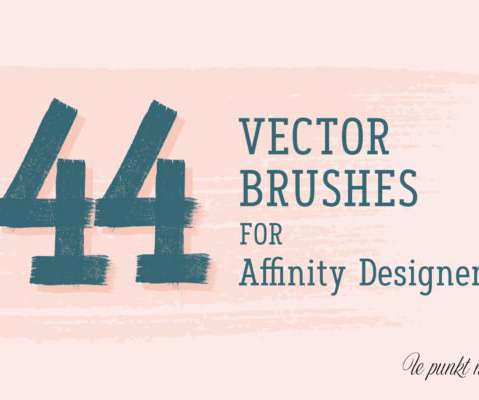
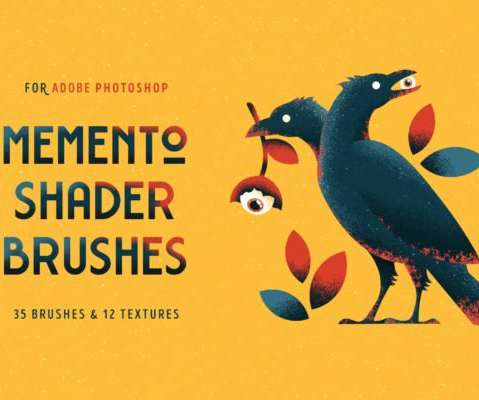

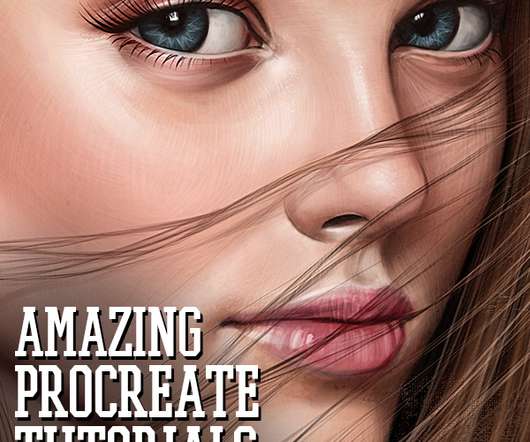
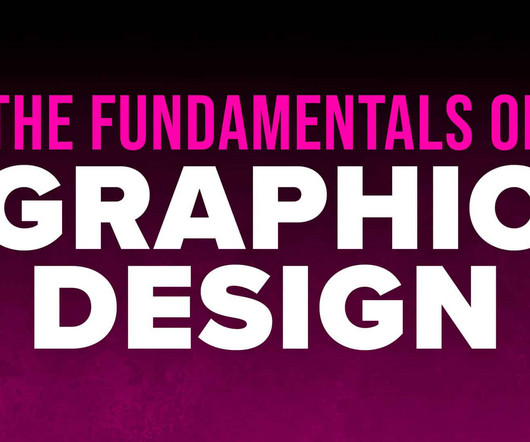

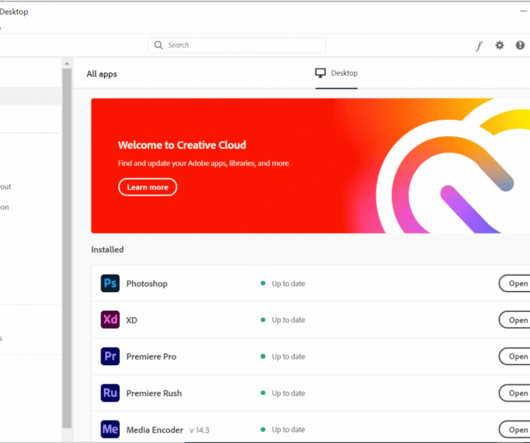

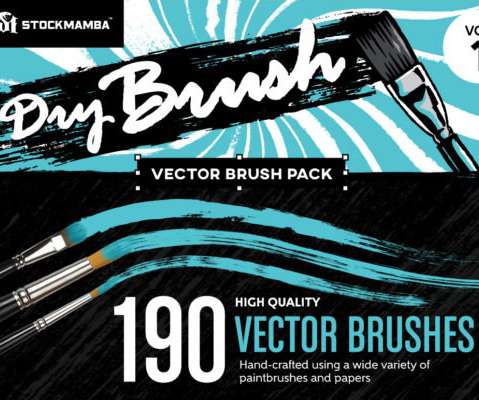


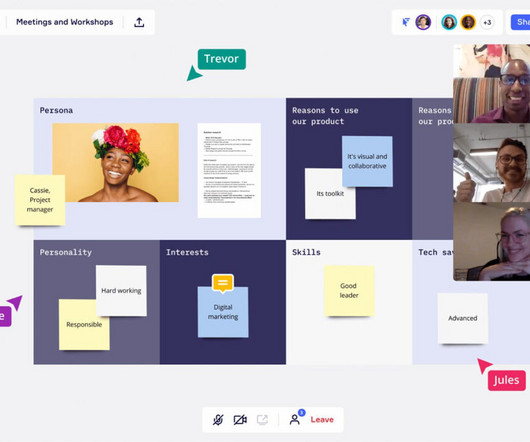
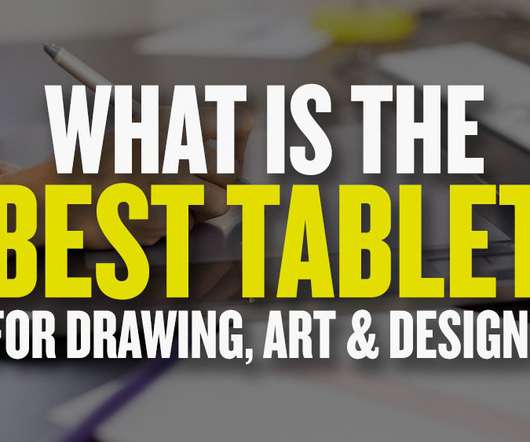


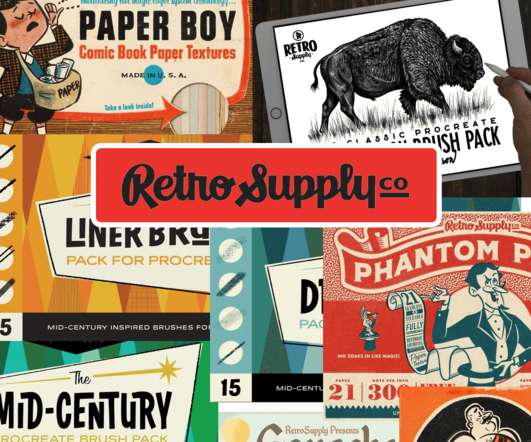
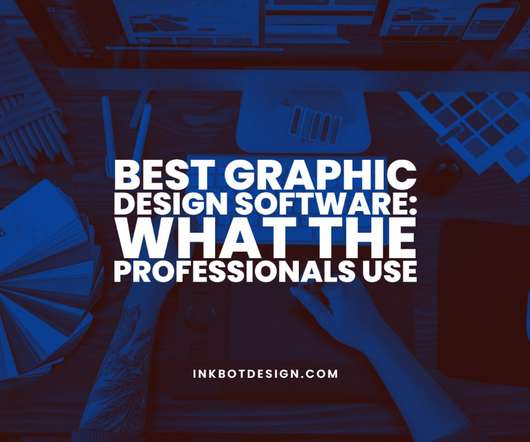
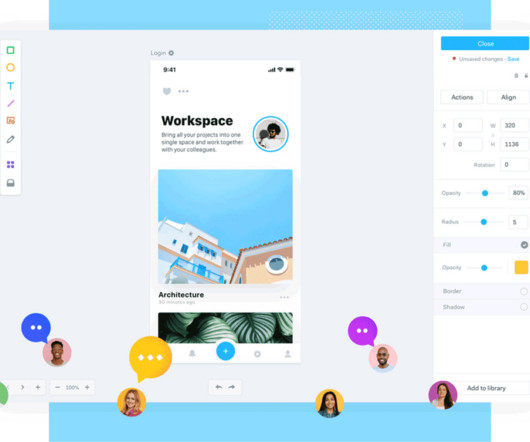

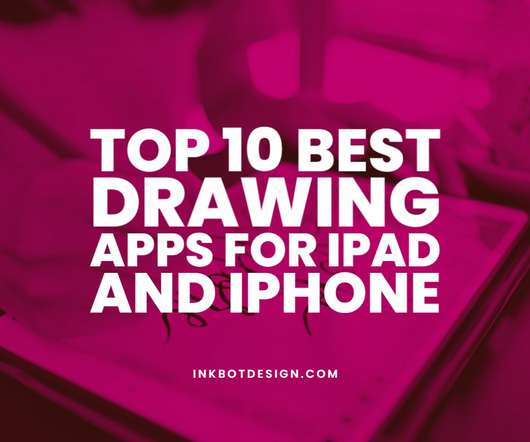










Let's personalize your content